Security experts have identified a sophisticated malware targeting Android devices, which disables biometric authentication methods such as fingerprint and face unlock to pilfer phone PINs, leading to potential theft of sensitive information.
The malware, ingeniously attaching itself to legitimate Android apps like Google Chrome, operates discreetly in the background, avoiding detection while compromising device security.
Nature of the Malware
Disabling Biometric Authentication: The malware specifically targets biometric security measures, rendering fingerprint and face unlock ineffective to steal phone PINs.
Camouflage Tactics: By attaching itself to reputable Android apps like Google Chrome, the malware cleverly conceals its presence, evading standard detection methods.
Background Operations: Once installed, the malware operates surreptitiously, remaining active without the user’s knowledge.
Modus Operandi
Exploiting Accessibility Service: Leveraging the Accessibility service on Android versions up to 12, the malware gains unauthorized access to devices.
Deceptive Techniques: It displays an HTML page coercing users to enable the Accessibility service, circumventing security protocols.
Stealing Credentials: Employing tactics to capture on-screen content, gain additional permissions, and use gestures to capture PINs and passwords.
Consequences and Actions
Data Theft: Stolen PINs are exploited to unlock devices and access sensitive information like credit card data and login credentials.
Usage Pattern Exploitation: Collects data on user habits to time attacks during periods when the device is least likely to be in use, maximizing the success rate of breaches.
To safeguard against this threat, users are advised to:
Source Authentic Apps: Refrain from installing Android apps from unofficial sources or third-party app stores.
Exercise Caution: Avoid enabling the Accessibility service for unknown or suspicious apps.
Enhance Security Measures: Regularly conduct security scans and ensure Google Play Protect is enabled for robust protection against evolving threats.
Hot Gist
- “The precise mechanism of action in chloroquine is poorly understood”, Pharmacist Iniobong Usen
- “People still find it absurd to pay to get their space cleaned in this part of the world”, Linda Onah, CEO Sparkle Concierge
- Sunday Reflections
- Catherine M. O’Meara’s Optimism in Crisis, and Comparison between the 1918 and 2019 Pandemics