Instagram has rolled out a new feature reminiscent of Snapchat, called Vanish Mode, enabling users to send disappearing text, images, and videos.
Here’s a breakdown of its functionality and how to use it effectively:
In 2020, Instagram introduced Vanish Mode, allowing users to share messages that automatically disappear once viewed. This feature supports text, voice messages, emojis, photos, and stickers, enhancing privacy and spontaneity in conversations.
Similar to WhatsApp’s disappearing messages, Vanish Mode on Instagram is ideal for sending transient content, ensuring privacy and security.
However, users should note that while messages cannot be copied, saved, or forwarded, recipients can report or take screenshots.
Professional accounts may not support Vanish Mode, and it’s currently unavailable on the desktop website, requiring users to access it through the iOS or Android app.
Enabling or disabling Vanish Mode is simple:
1. Launch Instagram and open the DM section.
2. Select the conversation and swipe up from the bottom half of the screen.
3. A notification confirms activation, and swiping again turns it off.
While the other party isn’t notified of the change, they’ll see Vanish Mode enabled upon opening the conversation.
Once deactivated, all shared content vanishes automatically. Additionally, Instagram notifies users if someone takes a screenshot while in Vanish Mode.