As the U.S. enters election season, Instagram has adjusted its political content recommendations, limiting proactive suggestions.
While some users appreciate the break, concerns arise regarding access to diverse perspectives.
To override the filter, users can adjust their settings following simple steps outlined below.
In response to Instagram’s recent shift in political content recommendations, users now have the option to override the platform’s filters.
This adjustment, coinciding with the U.S. election season, aims to provide users with more control over their feed’s political discourse.
The change primarily affects Instagram and its competitor, Threads, where proactive recommendations of political content have been curtailed.
While content from followed accounts remains unaffected, the absence of proactive suggestions may limit users’ exposure to diverse political viewpoints.
Acknowledging the significance of social media in community organizing and information dissemination, concerns have been raised regarding the broad definition of political content.
Instagram’s classification encompasses topics ranging from laws and elections to broader social issues, potentially impacting the accessibility of critical information.
For users wishing to maintain access to unfiltered political content, adjusting settings is a straightforward process:
1. Navigate to your profile on the Instagram app.
2. Access the “Settings and activity” page by tapping the hamburger menu in the top-right corner.
3. Scroll down to “Content preferences” and select “Political content.”
4. Choose the option to either limit or not limit political content from accounts you don’t follow.