Have you ever wondered what happens to those files you delete from your computer or smartphone?
In the digital realm, the process of deleting files isn’t as straightforward as it may seem.
When you click that delete button, you initiate a complex journey for your data, involving digital detours and virtual vanishing acts.
1. The Deceptive Delete Button:
When you delete a file, you might think it’s gone for good.
However, the delete button often operates more like a label changer than a destructor.
Your device marks the space occupied by the file as “available” for new data, but the actual information persists until overwritten.
2. The Recycle Bin or Trash Bin Pitstop:
Before files venture into the great unknown, they often make a pitstop in the Recycle Bin (on Windows) or Trash Bin (on macOS).
This temporary holding area provides a safety net, allowing users to recover files accidentally deleted.
However, even here, the files remain intact until the bin is emptied.
3. The Ghosts of Deleted Files:
Once the Recycle Bin or Trash Bin is emptied, the files don’t immediately disappear.
They become like digital ghosts haunting the storage space, waiting for the day when new data overwrites their existence.
Until this happens, various data recovery tools can potentially bring them back from the brink of deletion.
4. Overwriting the Past:
When new data is saved on the device, it may occupy the same space previously held by deleted files.
This overwriting process is the final nail in the coffin for the deleted data, erasing any traces of its existence.
Until this happens, there’s a window of opportunity for file recovery.
5. SSDs vs. HDDs:
The nature of the storage device plays a crucial role in understanding where deleted files go.
Solid-state drives (SSDs) and hard disk drives (HDDs) handle deletions differently. SSDs, with their flash memory technology, tend to erase data more thoroughly, making recovery challenging.
On the other hand, HDDs may leave traces of deleted files for a more extended period.
6. Secure Deletion Tools:
For those concerned about privacy and data security, there are specialized tools designed to ensure secure file deletion.
These tools overwrite deleted files multiple times, making it significantly harder for any remnants to be recovered.
They provide an extra layer of protection against data breaches and unauthorized access.