Introduction:
WhatsApp, the popular messaging app, continually releases beta versions with new features and improvements. Joining the WhatsApp Beta program allows you to test out these updates before they become available to the general public. If you’re eager to get your hands on the latest WhatsApp features in 2023, this step-by-step guide will walk you through the process of downloading WhatsApp Beta.
Step 1: Check Device Compatibility:
Before proceeding, ensure that your device meets the requirements for downloading WhatsApp Beta. Currently, WhatsApp supports both Android and iOS platforms. Make sure you have a compatible device with an active internet connection.
Step 2: Backup Your Chats:
Since beta versions may have bugs or glitches, it is crucial to back up your chats to avoid any data loss during the installation process. Open WhatsApp, go to Settings, find the Chats section, and tap on “Chat Backup.” Follow the on-screen instructions to create a backup of your conversations.
Step 3: Enroll in the WhatsApp Beta Program:
For Android users, the WhatsApp Beta program is available on the Google Play Store. Visit the WhatsApp Beta page on the Play Store or search for “WhatsApp Beta” in the search bar. Once you find the WhatsApp Beta app, tap on “Join” or “Become a tester.” Wait for a few minutes until your enrollment is processed.
Step 4: Download WhatsApp Beta:
After joining the beta program, you’ll be able to download WhatsApp Beta from the Play Store. Open the Google Play Store, search for “WhatsApp,” and look for the app with the “Beta” tag. Tap on the “Install” button to initiate the download and installation process.
Step 5: Wait for Installation:
The download process may take a few minutes, depending on your internet connection speed. Once the app is successfully downloaded, the installation will begin automatically. Ensure that you have sufficient storage space on your device.
Step 6: Configure WhatsApp Beta:
After the installation completes, open WhatsApp Beta. Follow the on-screen instructions to set up the app, including verifying your phone number and restoring your chat backup from Step 2. Allow the necessary permissions required by WhatsApp Beta for optimal functionality.
Step 7: Provide Feedback:
As a beta tester, it is essential to provide feedback to WhatsApp to help them identify and resolve any issues. If you encounter any bugs or glitches while using WhatsApp Beta, go to the WhatsApp Beta page on the Play Store and leave feedback or report the problem.
Conclusion:
By following this step-by-step guide, you can join the WhatsApp Beta program and access the latest features and updates in 2023. Remember that beta versions may have unexpected issues, so it’s important to back up your chats and be prepared for potential bugs. Enjoy exploring the new features and contributing to the development of WhatsApp!