Are you feeling left out because you can’t access WhatsApp’s new ‘Create Channel’ feature? You’re not alone. Many WhatsApp users are eager to try out this new functionality, but it may not be readily available to everyone. In this article, we’ll explore why the ‘Create Channel’ option might not be visible on your WhatsApp and how you can expect its availability to expand in the future.
Why Isn’t the ‘Create Channel’ Option Available for Me?
The short answer is that you might be missing out on the ‘Create Channel’ feature either due to an outdated app version or because the feature has limited availability at the moment. Let’s delve into the details:
Is Your App Up-to-Date?
First and foremost, the ‘Create Channel’ feature is a recent addition to WhatsApp. If you can’t find it, chances are you’re using an outdated version of the app. Updating your WhatsApp is a straightforward process:
For Android Users: Go to the Google Play Store, search for WhatsApp, and if an update is available, tap the ‘Update’ button.
For iOS Users: Head to the App Store on your device, search for WhatsApp, and if an update is available, tap ‘Update’ to install it.
Feature Rollout: A Phased Approach
WhatsApp is introducing the ‘Create Channel’ feature in stages. This means it’s not universally available yet. The feature is being rolled out regionally or to specific groups of users first.
If you haven’t seen the ‘Create Channel’ option, it’s likely because it hasn’t reached your specific user demographic. You might have the option to join a waiting list, allowing WhatsApp to notify you when the feature becomes available for your device.
Currently, the feature is primarily accessible to business accounts and high-profile individuals. However, it’s still in its trial phase and isn’t available to all administrators, even within these groups.
Limited Access But Expanding Reach
As of now, the ‘Create Channel’ feature is mostly reserved for business accounts and well-known public figures. Some business accounts are still on the waiting list as the feature undergoes further testing and development in partnership with specific organizations.
If you’re a prominent business owner or public figure, you may soon find this feature rolled out to your account. The ultimate goal is to make this feature accessible to the general user base.
The Perks of Creating a Channel
Once enabled, the ‘Create Channel’ feature will allow brands and public figures to engage directly with their audience within the WhatsApp environment. One of the standout benefits is the ability to keep your phone number private, giving you control over the information you share while staying connected.
Is WhatsApp’s ‘Create Channel’ Feature Exclusive to Business Accounts?
Wondering who gets to use WhatsApp’s new ‘Create Channel’ feature? Currently, it’s not universally accessible and is primarily geared toward a select user base.
At present, WhatsApp’s ‘Create Channel’ feature is mainly available to business accounts and public figures or celebrities. However, even within these groups, access is limited. The feature is still in its rollout phase, and only a few administrators currently have the privilege of utilizing it.
WhatsApp is systematically testing this new feature, working closely with specific organizations and focusing on a controlled rollout. Consequently, not all business accounts or public figures can activate and use the ‘Create Channel’ feature just yet.
While the feature primarily targets business accounts and high-profile individuals at this stage, the plan is to extend its availability to the general user base in the future. This means that ordinary WhatsApp users can expect to see this feature on their devices eventually.
How To Create A Channel On WhatsApp
Creating a channel on WhatsApp is designed to be user-friendly, whether you’re using Android, iOS, or the web/desktop version. Here’s how you can set up your own channel:
On Android:
Open WhatsApp: Navigate to the ‘Updates’ tab.
Create: Tap the menu icon, and select ‘New channel.’
Get Started: Follow the on-screen prompts.
Name & Customize: Add a name for your channel and customize it by adding a description and an icon (optional).
On iPhone:
Open WhatsApp: Go to the ‘Updates’ tab.
Create: Tap the menu icon, and choose ‘Create Channel.’
Get Started: Continue with the on-screen instructions.
Name & Customize: Add a channel name, and, optionally, a description and an icon.
On Web and Desktop:
Open WhatsApp Web: Navigate to the ‘Channels’ section by clicking the Channels icon.
Create: Click the menu icon, then ‘Create channel.’
Get Started: Follow the on-screen instructions.
Name & Customize: Complete the setup by naming your channel and optionally adding a description and an icon.