How to Recover a Hacked or Stolen WhatsApp Account
Introduction:
WhatsApp has become an essential part of our daily communication, connecting people worldwide. However, the popularity of this messaging app also attracts malicious individuals who may attempt to hack or steal your WhatsApp account. If you find yourself in such a situation, it is crucial to act swiftly to regain control of your account and protect your privacy. In this article, we will guide you through the steps to recover a hacked or stolen WhatsApp account.
Identify the Hack:
The first step in recovering your hacked WhatsApp account is to confirm if it has indeed been compromised. Signs of a hacked account may include unexpected messages from unknown contacts, inability to log in, or unusual activity in your WhatsApp account.
Immediate Action:
If you suspect your account has been hacked, take immediate action by logging out from all active sessions. Go to WhatsApp settings > WhatsApp Web/Desktop and select “Log out from all devices.” This step will terminate any unauthorized access.
Enable Two-Step Verification:
Prevent future hacking attempts by enabling two-step verification. Go to WhatsApp settings > Account > Two-step verification, and follow the prompts to set up a PIN code. This added layer of security will make it harder for hackers to gain unauthorized access to your account.
Contact WhatsApp Support:
Next, report the incident to WhatsApp support. Open WhatsApp > Settings > Help > Contact us, and provide details about the hack or theft. WhatsApp support can help investigate the issue and guide you through the recovery process.
Recovering a Stolen Account:
If your WhatsApp account has been stolen, report the incident to your local law enforcement authorities. They can help you take appropriate actions and potentially retrieve your account.
Restore Backup:
Once you have regained access to your account, restore your chat history and media from the latest backup. To do this, uninstall and reinstall WhatsApp, and during the setup process, you’ll be prompted to restore your data from the backup.
Secure Your Device:
Ensure that your smartphone is secure by using a strong lock screen PIN or biometric authentication. Regularly update your phone’s operating system and all apps, including WhatsApp, to minimize security vulnerabilities.
Be Cautious of Suspicious Messages:
Avoid clicking on suspicious links or sharing sensitive information with unknown contacts. Verify the identity of contacts before sharing any personal details or engaging in financial transactions.
Conclusion:
Recovering a hacked or stolen WhatsApp account requires quick action, vigilance, and the implementation of security measures. By following the steps outlined in this article, you can take control of your account, safeguard your privacy, and minimize the risk of future security breaches. Remember to enable two-step verification and stay cautious while using the app to ensure a safe and secure messaging experience.