While ChatGPT may appear as your helpful companion for writing and analysis, it’s important to remember that it belongs to OpenAI. This means that the text you input and the unfiltered discussions you engage in could potentially be shared with the creators of this AI.
Although it’s not being sold to advertisers, those who value their privacy may still have concerns. This is especially relevant because recent research has shown that chatbots can inadvertently expose information they’ve learned during their training, making sharing personal data even riskier.
The good news is that ChatGPT allows you to prevent your conversations from being used as training data. Today, we’ll guide you on how to enable ChatGPT’s ‘incognito mode’ to safeguard your privacy.
Here’s how to keep ChatGPT from becoming too knowledgeable about your chats:
To activate ChatGPT’s ‘incognito mode,’ follow these simple steps:
Log in to your ChatGPT account.
Click on the three dots located next to your email address in the bottom left corner.
Access the Settings menu.
Click “Show” next to Data Controls.
Toggle off “Chat History & Training.”
If you’re using ChatGPT on a mobile device, you can find the settings page and Data Controls in a similar manner.
By following these steps, you can prevent ChatGPT from recording your conversations and learning from your inputs. Keep in mind that the only drawback is that you won’t have access to older conversations, as your history will be erased. However, if you ever need to reference past chats, you can easily re-enable chat history from the UI’s home page by clicking “Enable chat history.”