In the fast-paced world of digital communication, sending the wrong message can happen to anyone.
Whether it’s a typo, a misplaced emoji, or simply sending a message to the wrong recipient, the repercussions can range from mildly embarrassing to potentially problematic.
However, thanks to Facebook Messenger’s edit message feature, correcting these errors has never been easier.
Meta, the company behind Facebook Messenger, has introduced the ability to edit sent messages on the platform, providing users with a quick and convenient solution to rectify their communication mishaps.
Similar to other messaging apps like WhatsApp and Telegram, Messenger allows users to edit messages within the first 15 minutes of sending them.
To edit a message on Facebook Messenger, follow these simple steps:
1. Open the specific chat where the message was sent.
2. Long press on the message you wish to edit.
3. Select the “edit” option from the menu that appears.
4. Make the necessary modifications to the message.
5. Once edited, the changes will be reflected below the original message.
It’s important to note that users can edit a message up to five times, providing ample opportunities to correct any errors or make adjustments as needed.
However, after the 15-minute window has passed, the ability to edit the message expires, and users will no longer be able to make changes.
Furthermore, edited messages are synchronized across devices, ensuring consistency in communication across platforms.
However, it’s essential to exercise caution, as any reported edited messages will reveal the original content to the recipient.
In addition to the edit message feature, Facebook Messenger offers other useful functionalities to enhance the user experience.
For instance, the ability to “bump” a message allows users to remind recipients about an unread message without the need for resending it, acting as a convenient reminder feature.
Moreover, users can also restrict others without resorting to blocking, providing greater control over their messaging interactions.