Have you ever wondered how many SIM cards are registered under your name? It’s important to keep track of this information for your security and privacy. Here are some easy steps to find out:
1. Through Mobile Network Operator (MNO) Website or App:
Visit the official website or download the app of your mobile network operator.
Look for the section related to managing your account or SIM cards.
Log in using your mobile number and any required credentials.
Find the option to view the SIM cards registered under your name. The details should be available there.
2. Using USSD Codes:
Dial the USSD code provided by your mobile network operator to check SIM card details.
Follow the instructions displayed on the screen to access information about the SIM cards registered to your name.
3. Contact Customer Support:
If you’re unable to find this information online, contact your mobile network operator’s customer support.
Ask them directly about the number of SIM cards registered under your name. They will guide you on the necessary steps to obtain this information.
Why Is It Important to Check?
Knowing the number of SIM cards registered in your name helps ensure that no unauthorized or unknown SIMs are being used under your identity. This helps in preventing potential misuse or fraudulent activities using your personal information.
Regularly checking and managing your registered SIM cards is crucial for your privacy and security. If you discover any unfamiliar SIM cards, immediately report it to your mobile network operator to prevent any misuse of your identity.
By following these simple steps, you can easily keep track of the SIM cards registered under your name and protect yourself from potential risks associated with unauthorized usage of your personal information.