In today’s fast-paced digital age, smartphones have become an integral part of our lives. From communication to entertainment, these devices play a crucial role. However, one common frustration that smartphone users often face is the limited battery life. To help you get the most out of your device without constantly worrying about the battery draining, here are 10 effective ways to prolong your smartphone battery life.
Adjust Screen Brightness:
Reducing your screen brightness can significantly impact battery life. Lowering the brightness level or enabling auto-brightness can prevent unnecessary power consumption while still ensuring a comfortable viewing experience.
Manage Background Apps:
Background apps can drain your battery without you even realizing it. Regularly close or force-stop apps you’re not actively using to prevent them from running in the background and consuming precious battery power.
Enable Battery Saver Mode:
Most smartphones come with a built-in battery saver mode that adjusts various settings to conserve power. This mode usually reduces background processes, limits vibrations, and lowers screen brightness, allowing you to extend your battery life when needed.
Turn Off Unnecessary Notifications:
Notifications from various apps can be helpful, but they also use up energy. Disable notifications for apps that aren’t crucial to minimize interruptions and save battery life.
Use Wi-Fi Instead of Cellular Data:
When possible, connect to Wi-Fi networks instead of using cellular data. Wi-Fi consumes less power compared to cellular data, allowing your smartphone to last longer between charges.
Manage Location Services:
Apps that use location services can drain your battery quickly. Review and adjust location settings for each app, opting for “While Using” or “Battery Saving” mode to limit unnecessary GPS usage.
Update Apps and Operating System:
Regularly updating your apps and operating system can optimize performance and efficiency. Developers often release updates that include battery-saving enhancements, so make sure your smartphone is running the latest software versions.
Limit Background Refresh:
Many apps refresh their content in the background, which can consume battery life. Disable or restrict background refresh for apps that you don’t need to stay up-to-date all the time.
Use Dark Mode:
If your smartphone supports it, using dark mode can help save battery on OLED and AMOLED screens. Dark pixels consume less power than bright ones, making this an energy-efficient choice.
Avoid Extreme Temperatures:
Extreme temperatures can negatively affect your battery’s performance and lifespan. Avoid exposing your smartphone to excessively hot or cold conditions, as this can cause irreversible damage to the battery.
Maximizing your smartphone’s battery life doesn’t require drastic changes to your usage habits. By implementing these 10 effective strategies, you can significantly extend the time between charges and make the most of your device throughout the day. Remember, small adjustments can lead to substantial improvements in your smartphone’s battery longevity, allowing you to stay connected and productive whenever you need it.